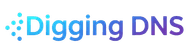Whoxy Historic WHOIS Lookups
An introduction to Whoxy.com's historic WHOIS records for domain research.
Last updated: May 21, 2025

This article was made possible through the support of NameFluent.
NameFluent is a DNS consulting firm co-founded by Chad Los Schumacher (author of this site - Digging DNS) with a mission to help bridge gaps on knowledge on all things domains for entities and organization of all sizes and objectives.
Utility
Difficulty
Introduction
Whoxy (whoxy.com) is a commercial service offering various WHOIS lookup capabilities, including current WHOIS, historic WHOIS, and reverse WHOIS lookups. It supports many generic Top-Level Domains (gTLDs) and a range of country-code Top-Level Domains (ccTLDs), where data is available. This section specifically focuses on leveraging Whoxy for accessing historic WHOIS records.
WARNING: Handling Personal Identifiable Information (PII)
Before proceeding, it is critical to understand that historic WHOIS records, especially those from before widespread GDPR implementation (around May 2018), can contain Personal Identifiable Information (PII) such as names, addresses, email addresses, and phone numbers.
Accessing and using this PII carries significant legal and ethical responsibilities. You must be aware of and comply with data privacy regulations like the GDPR (General Data Protection Regulation), CCPA (California Consumer Privacy Act), and other local or international laws.
If you are using this resource for professional purposes, it is imperative to consult with your organization's legal and compliance teams to ensure your intended use is lawful and adheres to all applicable data protection policies before accessing or utilizing this data. Unauthorized or improper use of PII can lead to severe penalties.
How to Use It
- Navigate to
whoxy.comin your web browser. - In the main search bar area, ensure you're performing the type of lookup you intend. The default "Whois Lookup" will typically provide access to both current and historic WHOIS records for a domain. Whoxy also offers other specific lookup types via a dropdown menu, often found in the site's navigation.
- Enter the domain name you wish to investigate into the search input field and click "Submit" or press Enter.
- You may be required to complete a CAPTCHA or similar human verification step, especially on first use or after several queries.
- Review the results presented on the page, paying close attention to the historical data sections.
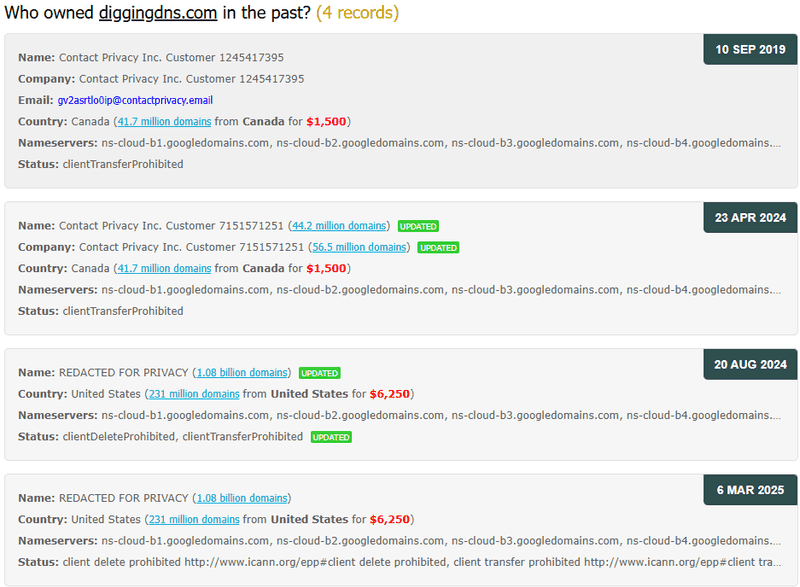
How It Works
Whoxy typically displays the most recent WHOIS record it has for the domain prominently. It's important to note that this displayed record is Whoxy's latest cached version and may not always be the absolute live, real-time WHOIS record for the domain.
On the right-hand side of the page (layout may vary), you should see a section or indicator for "WHOIS History," often listing the dates for which Whoxy has saved previous records. Clicking a button like "View All Historical Records" will usually take you to a section at the bottom of the page that previews these different historical snapshots.
Pay close attention to the "Query Time" field (or similar timestamp) at the top of the displayed WHOIS record. This indicates when Whoxy last collected that specific record.
- It might show a specific date and time, indicating the age of the cached record.
- It might sometimes indicate
[LIVE WHOIS]if a fresh pull was just performed or if the cache is very recent. - You often have an option to refresh the current WHOIS record, perhaps by clicking a
[REFRESH]button or link next to the timestamp.
If you trigger a refresh and Whoxy fetches new information that differs from its previously cached version:
- The main WHOIS display section will update with the new information.
- The previously displayed record will typically be archived and added to the "WHOIS History" section. If no new information is found upon refresh, you might not see any visible changes, which is perfectly normal, as domain registration details ideally shouldn't change erratically.
Reading the Results
Whoxy generally does a good job of presenting a clean, human-readable output of the WHOIS record in its default "WHOIS" view tab. For those who need or prefer it:
- The "RAW" tab usually provides the unparsed, plain-text WHOIS output as received from the registry or registrar for a given snapshot.
- The "JSON" and "XML" tabs typically show a structured, parsed output that Whoxy makes available, often mirroring what their API would provide for that record. The underlying data across these different view tabs should be consistent for any single historic snapshot.
When you scroll down the page, often past a pricing table or promotional material for their paid services, you'll find the historic WHOIS records preview or the full list of historical snapshots. Whoxy might show a summary or highlight differences between versions.
- An average domain might have a few historical records, perhaps showing minor changes like contact updates (pre-GDPR) or nameserver modifications over time.
- Domains with a long history, especially those registered before Whoxy began its comprehensive tracking, might show records dating back to when Whoxy first captured them.
- Significant changes in WHOIS data (e.g., different registrant organization, registrar changes) or large gaps between records can sometimes indicate that a domain was re-registered by a new entity, transferred between individuals, or dropped and picked up again.
Further techniques for in-depth analysis of patterns within historic WHOIS data will be explored in a future post.
Strengths
- Broad Coverage: Works on many gTLDs and a good range of supported ccTLDs for historical data.
- Valuable Investigative Resource: Historic data can be crucial for tracking domain ownership, understanding infrastructure changes, and cybersecurity investigations.
- Large Dataset: Whoxy has been collecting WHOIS data for many years, resulting in an extensive historical archive for many domains.
- Versatile Toolset: Offers additional lookup methods (like reverse WHOIS on nameservers, emails, etc., though PII-based reverse lookups are heavily impacted by GDPR) that complement its historic data.
Limitations
- Legal & Ethical Compliance: As emphasized in the warning, handling the PII found in older records requires extreme care and adherence to legal/compliance standards. Always check with your legal department if using for work.
- Data Completeness: Whoxy (like any historic WHOIS provider) will only have a historic record if its systems "saw" and archived a WHOIS snapshot at a particular point in time. It may not capture every single change if a domain wasn't actively queried or monitored by their systems during the brief window of that change. There can be gaps.
- Cache vs. Live Data (for the current part): Always be mindful of whether the latest record shown is cached or a freshly pulled live record, and use the refresh option if needed for the most current view before it becomes another historical entry.
- Commercial Service: While some level of access might be free (often with query limits or CAPTCHAs), extensive use, API access, and full access to all historical details typically require a paid subscription.