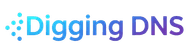An OSINT Perspective on DNS Records
DNS records are more than just technical settings; they are digital fingerprints. Here's a guide to what they can reveal during an investigation.
Last updated: July 3, 2025

This article was made possible through the support of NameFluent.
NameFluent is a DNS consulting firm co-founded by Chad Los Schumacher (author of this site - Digging DNS) with a mission to help bridge gaps on knowledge on all things domains for entities and organization of all sizes and objectives.
Introduction
To most, DNS records are just boring, technical settings that make websites and email work. To an OSINT investigator or cyber threat researcher, they are a treasure trove of information - digital fingerprints that tell a story about a domain's infrastructure, its services, and sometimes even its history and intent.
Understanding what each record type can reveal is fundamental to any online investigation. It allows you to move beyond simply knowing that a domain exists to understanding how it operates and what it's connected to. This post will explore the most common DNS record types from an investigator's perspective.
A Note on Data Sources: Historical vs. Passive DNS
Before we dive in, it's crucial to understand the two main ways we gather DNS intelligence over time:
-
Historical Records: This data is often sourced from snapshots of WHOIS records or cached results from past DNS queries. Think of it as finding an old phone book; it shows you what a domain's records were at a specific point in time when a tool like Whoxy or WhoisXMLAPI took a "picture." It's great for seeing how infrastructure was configured on a specific date.
-
Passive DNS (pDNS): This data is collected by sensors that observe actual DNS traffic from recursive resolvers around the world. Instead of just showing what a record was, pDNS shows what it was resolving to and provides valuable context like "first seen" and "last seen" dates for a specific resolution (e.g.,
example.comresolving to1.2.3.4). This can uncover hostnames that were never publicly listed but were actively used. Services like VirusTotal, SecurityTrails, and RiskIQ are invaluable sources of pDNS data.
Now, let's explore the records themselves and what they can tell us.
A (Address) and AAAA (Quad-A) Records
These records map a hostname to an IPv4 (A) or IPv6 (AAAA) address.
- Primary Infrastructure: The A/AAAA records point to the server(s) hosting a domain's content. This is your first pivot point.
- Reverse IP Lookups: Once you have the IP address, perform a reverse IP lookup using tools like SecurityTrails or others to see what other domains are hosted on that same IP. This is crucial for identifying shared hosting environments and potentially uncovering networks of related domains.
- CDN Detection: Does the IP belong to a known CDN like Cloudflare, Akamai, or AWS CloudFront? If so, the true origin IP of the server is hidden. Your investigation might then shift to finding that origin IP through other means, such as searching historical DNS records that existed before the CDN was implemented.
- Alternate Paths: Always check both A and AAAA records. Sometimes attackers or services are configured differently on IPv6 than on IPv4, revealing different infrastructure.
CNAME (Canonical Name) Record
This record acts as an alias, pointing one hostname to another.
- Service Dependencies: CNAME records explicitly reveal service dependencies. A CNAME pointing to
ghs.googlehosted.comtells you the site is hosted on Google. A CNAME pointing to an Amazon S3 bucket (s3.amazonaws.com) or a CDN provider reveals that dependency. - Subdomain Takeover: A common vulnerability. If
sub.example.comhas a CNAME record pointing to a service that has been de-provisioned (e.g.,oldsite.herokuapp.com), an attacker might be able to register thatoldsite.herokuapp.comaddress and take control ofsub.example.com. Always check the status of CNAME targets!
MX (Mail Exchange) Record
This record specifies a domain's mail servers.
- Email Provider Identification: MX records are a dead giveaway for the domain's email provider. A record pointing to
aspmx.l.google.commeans they use Google Workspace. A record pointing toexample-com.mail.protection.outlook.commeans they use Microsoft 365. This tells you about the organization's operational choices and potential phishing targets. - Infrastructure Clues: If the MX record points to a self-hosted server like
mail.example.com, you now have another hostname to investigate for A/AAAA records, potentially revealing more IP space belonging to the organization.
NS (Name Server) Record
This record delegates a domain to its authoritative nameservers.
- DNS Hosting Provider: Much like MX records, NS records reveal the DNS hosting provider. This is often, but not always, the same as the registrar.
- Infrastructure Pivot: Nameservers are a powerful pivot point. Performing a reverse lookup on a nameserver (finding all other domains that use it) can uncover vast networks of domains managed by the same entity. Tools that use passive DNS are excellent for this. Be careful, though, as
domaincontrol.comandcloudflare.comnameservers are often shared by hundreds or thousands (or more!) of sites that are likely unrelated. - Misconfigurations: NS records are your target list for attempting techniques like AXFR zone transfers or querying old, forgotten nameservers.
SOA (Start of Authority) Record
This record contains administrative data about the zone.
- Contact Information: Sometimes, the admin email in the SOA record (the second value, with the first
.replaced by an@) can be a real email address or provide a clue to the responsible party, although it's often a generichostmasterordns-adminaddress. - Primary Nameserver: The SOA record explicitly states the primary nameserver for the zone, which can be a prime target for other investigative techniques.
- Zone Changes: The serial number (often in
YYYYMMDDNNformat) increments with each change to the zone file. Observing changes in the serial number over time via passive DNS can indicate when an adversary is modifying their infrastructure.
TXT (Text) Record
This record allows arbitrary text to be stored in the DNS. TXT records are a goldmine for fingerprinting.
- Technology Fingerprinting: Domain verification tokens prove that a domain is associated with a specific Google, Facebook, or other cloud service account, linking assets together.
- Infrastructure Clues: The IP address(es) and hostnames listed in SPF records provide more infrastructure to investigate. These records can provide key pivot points for mapping massive amounts of infrastructure.
SRV (Service) Record
This record specifies the location (hostname and port) of services.
- Service Discovery: SRV records explicitly tell you what services are running on a network and where to find them. This can reveal hidden login portals, communication servers, or other critical infrastructure without having to perform a full port scan.
- Network Topology: Analyzing SRV records can provide a detailed map of an organization's internal or external service architecture, providing further clues about their technology and infrastructure.
The ANY Record: A Special Case
The ANY query was designed to request all records for a name. While most modern servers no longer support it for public queries, finding a server that does respond to ANY is itself an intelligence finding. It can indicate older, unpatched, or poorly configured DNS software, which may be a sign of potentially lax operational security on the target's infrastructure.
Conclusion
Every DNS record type provides a different piece of the puzzle. By understanding what each record is designed to do and how it can be interpreted from an investigative standpoint, you can turn simple DNS lookups into a powerful intelligence-gathering tool. Start by looking at the DNS records for your own domain—you might be surprised at the story it tells.